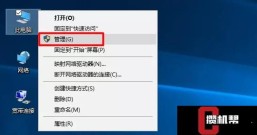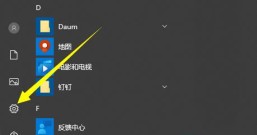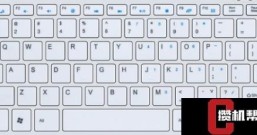最近有很多Win11用户反映,在安装完成开机出现了a problem has been detected and Windows错误代码,蓝屏无法启动的问题,不知道是什么原因?这可能是因为软件冲突、硬件故障、文件损坏等情况导致的,下面一起来看看怎么解决吧。

Win11 a problem has been detected and Windows解决方法
方法一:
2、如果不能的话,再次重启,开机时按住键盘“F8”进入如下界面。
3、然后按下键盘“F4”进入安全模式。

4、在安全模式中,我们进入“设备管理器”,卸载最近安装的驱动程序。

5、然后进入应用,将最近一次安装的软件也卸载掉。
6、全部卸载完成后,重启电脑,看看能够解决蓝屏问题。

方法二:
1、以上可以确认是否是软件或驱动问题。
2、如果排除,那么可能是硬件出现了损坏或故障。
3、大家可以尝试拆开主机机箱,将显卡、硬盘等设备拔出清理,再插回。
4、全部设备整理完成后,再次重启电脑,看看是否能够解决错误代码问题。

方法三:
2、本站为大家提供了Win11系统重装教程,点击右侧链接即可查看。Win11重装系统教程>>>

以上内容就是关于小编为大家介绍的Win11蓝屏:a problem has been detected and Windows的解决技巧,有不懂的网友可以参考一下以上内容,更多系统教程请继续关注攒机帮:https://www.win10com.com/